Model: Prusa i3 MK2
Important warning
When using the Prusa you must make sure the magnetic PEI bed is correctly positioned or it will damage the machine.
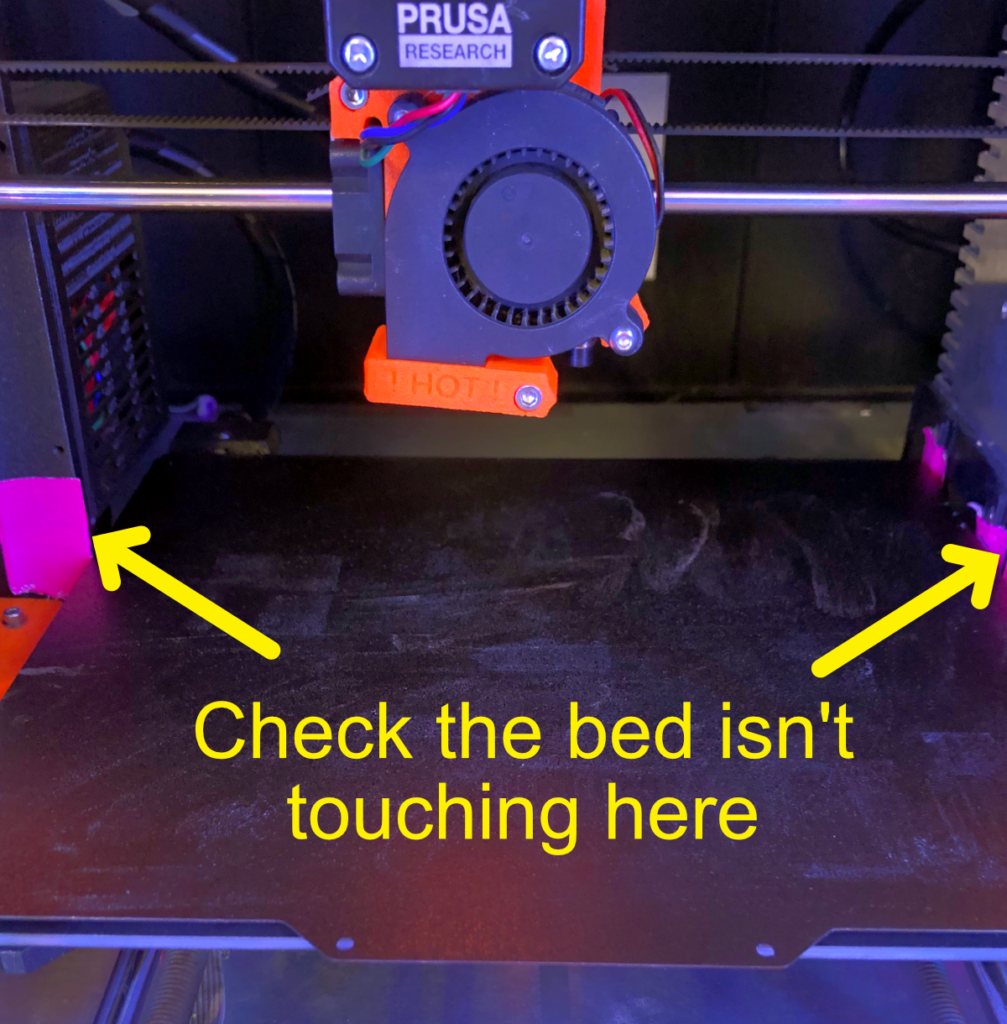
The whole bed moves backwards and forwards as it prints so if the wrong PEI bed has been put in or it has been aligned incorrectly the sides of it will hit machine as it moves.
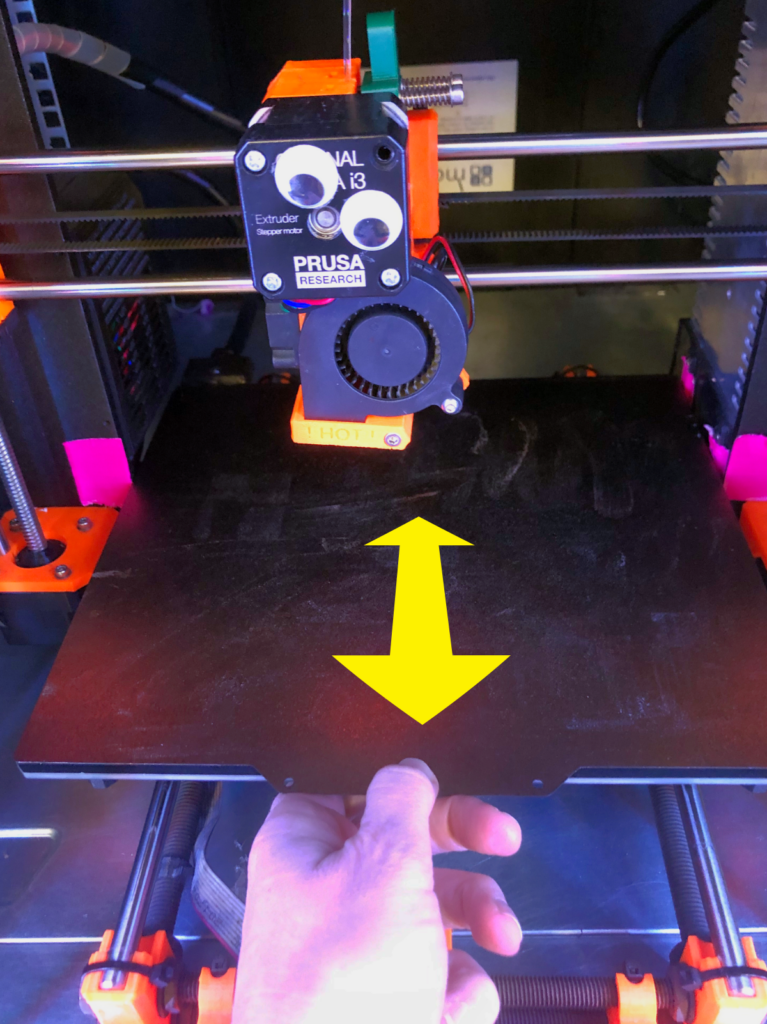
Slicer settings
We recommend using PrusaSlicer for this 3D printer.
PrusaSlicer: PrusaSlicer is on the main workstations at TAP lab. You can change between printers using the select menu shown below. You can also add 3D printers by clicking on the gear icon next to the right of the printer select menu.
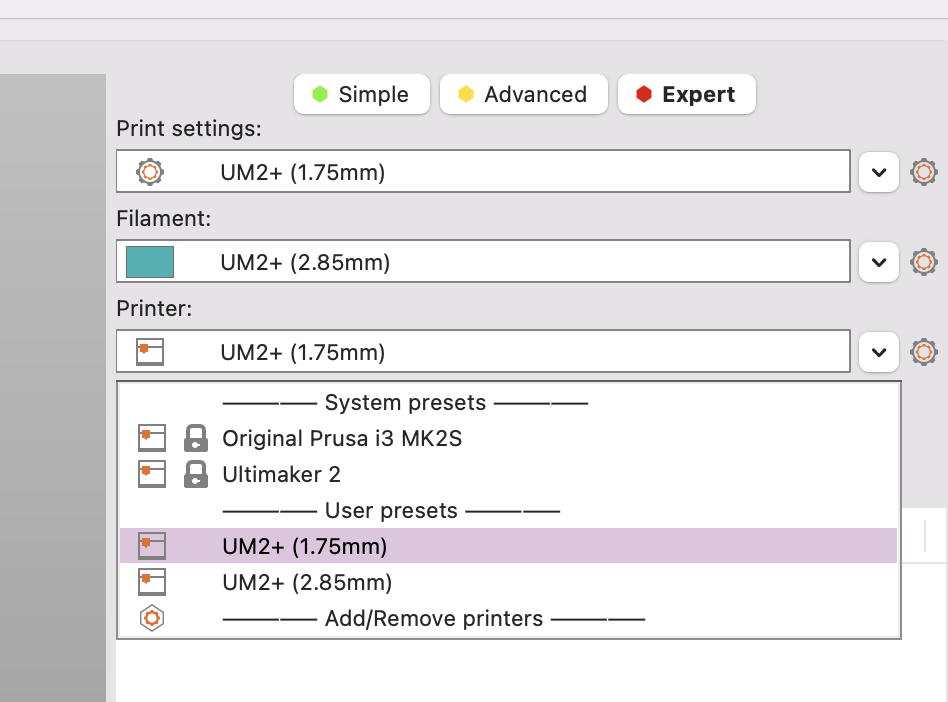
To install PruserSlicer on your own computer download it from the Prusa website. When you first install it you will be prompted to load a printer.
- Scroll to MK2 family, select Original Prusa i3 MK2s, 0.4mm nozzle (see screenshot below).

When you have sliced your model you will need to export it and save it to an SD card. Insert the SD card in the printer to print.